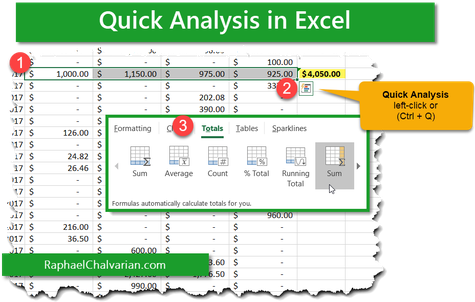
I'm often asked if Microsoft Excel is able to place a 'sum' total to the side of a column, instead of at the bottom of a column. The Quick Analysis tool can help you do that.
(1) Select the cells you want to sum, and (2) left-click the Quick Analysis icon (bottom right-corner of selection) or keyboard shortcut is Ctrl + Q.
From (3) the Quick Analysis dialog box, select Totals, next select the 'Sum' totals feature that will place it to the side not at the bottom.
Please note: the Quick Analysis tool is only available in Excel 2013 & later versions only.


Write a comment
Matt (Thursday, 02 September 2021 02:36)
Awesome stuff! I actually like the Sparklines feature the most: Here's how to use it: https://spreadsheetdaddy.com/basics/quick-analysis-tool/
Raphael (Thursday, 02 September 2021 10:49)
BE AWARE, that the above mentioned website plagiarizes other people's hard earned work and the owner of the domain name exists incognito.