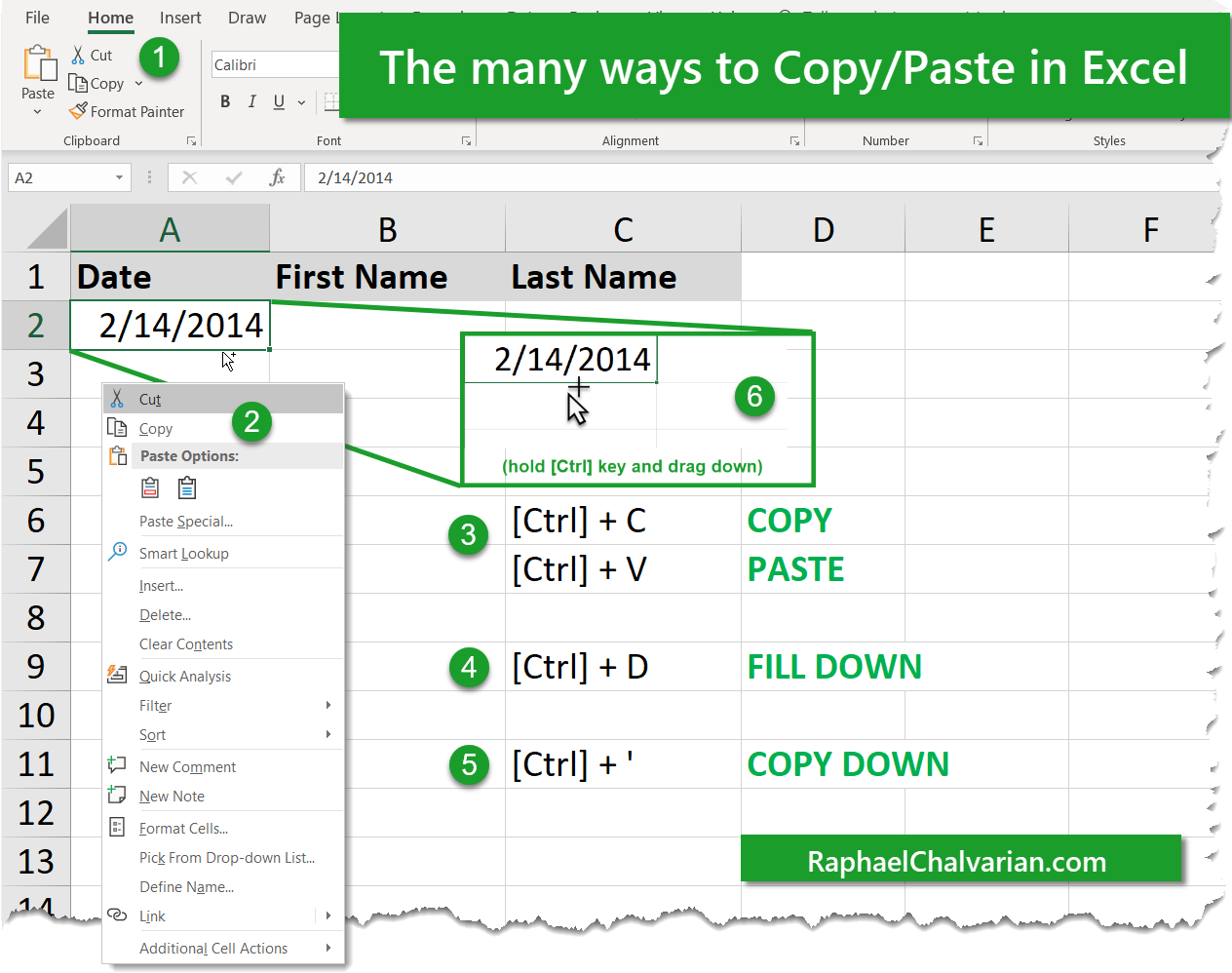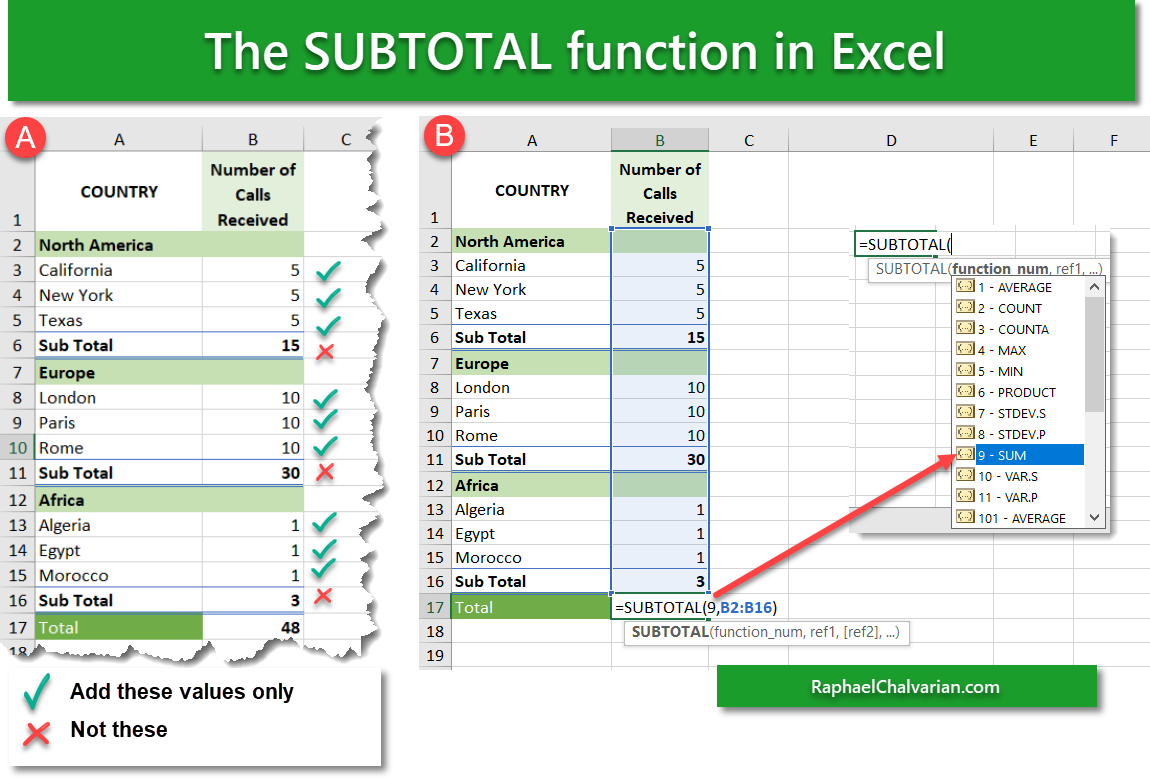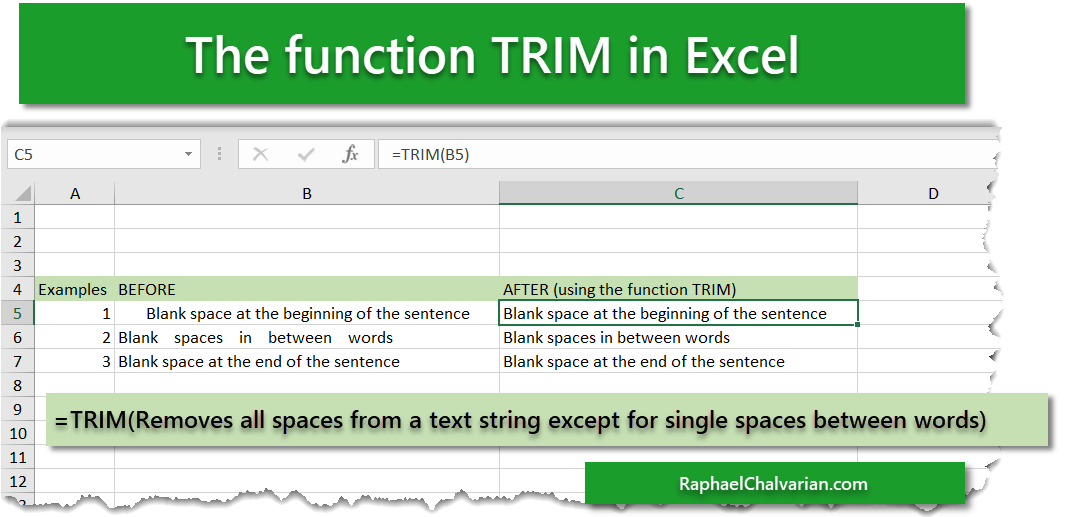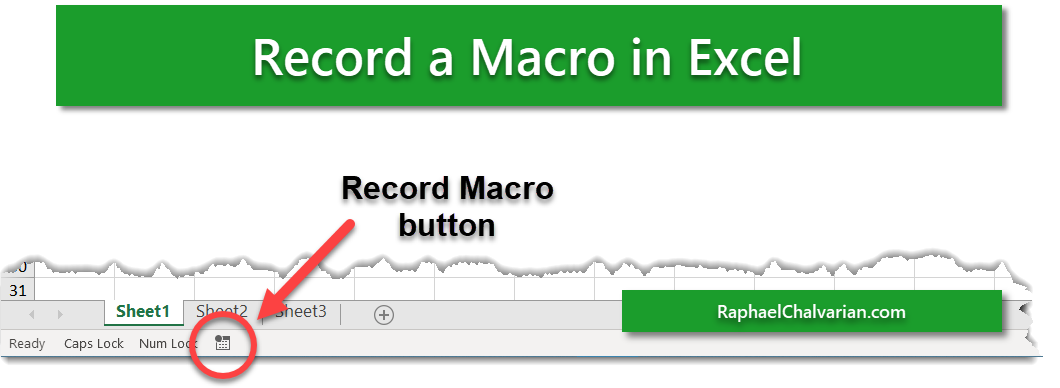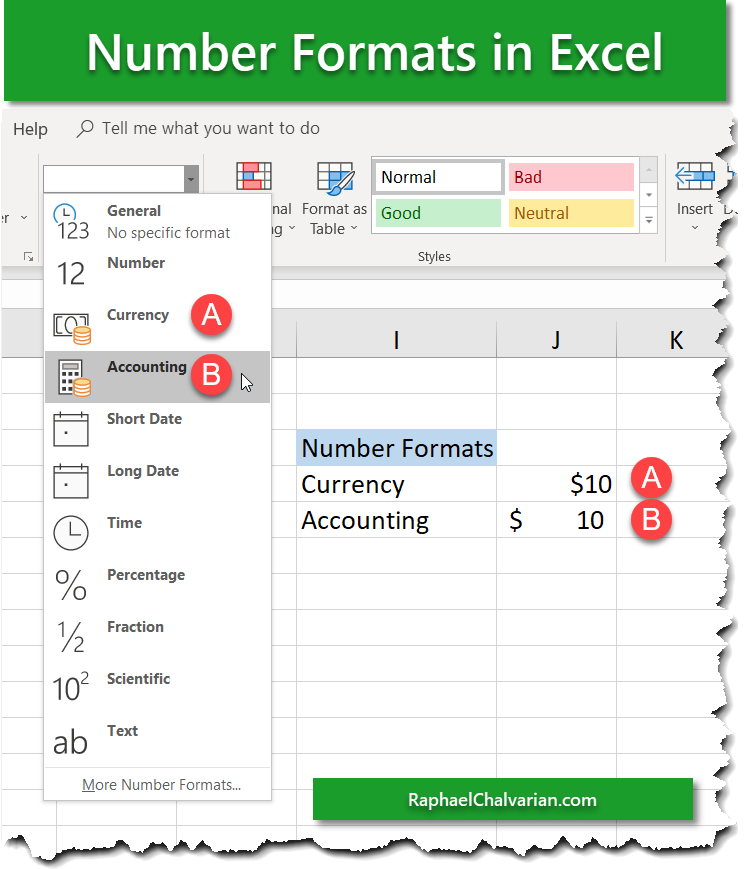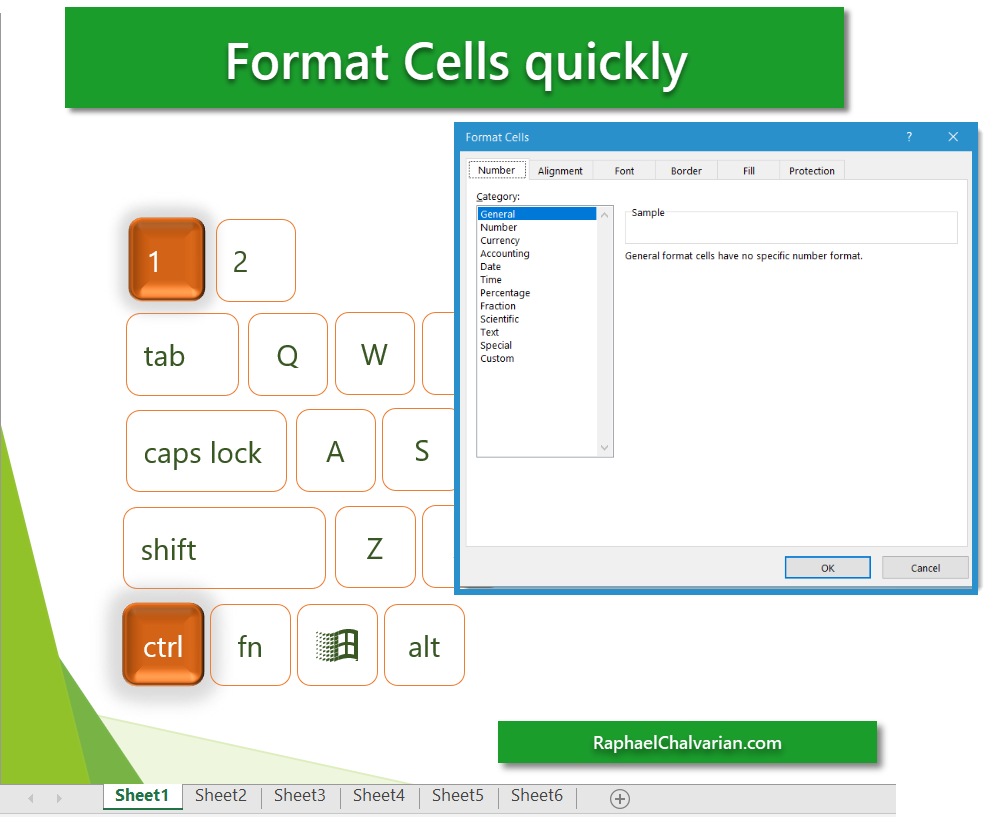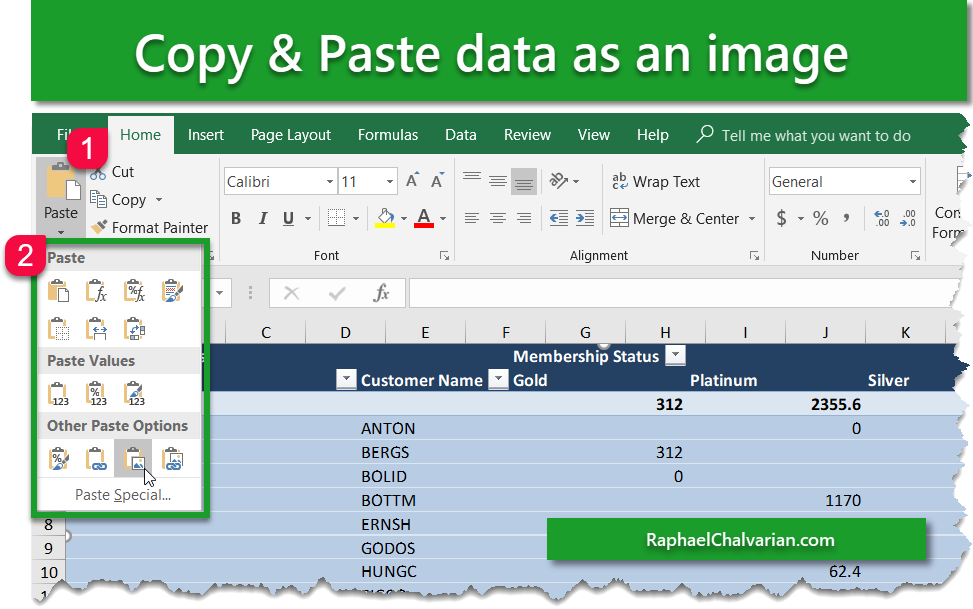Microsoft Excel Blogs
Microsoft Excel Blogs · January 28, 2019
Imagine I'm trying to duplicate cell A2. How many ways can I do this?
1. From the Home tab, use the Copy and Paste buttons (you may want to get with the times if you are still using this method. Seriously.)
2. Right-mouse click to select.
3. Keyboard shortcut: [Ctrl]+C then [Ctrl]+V
4. Click in cell A3 and press [Ctrl]+D
5. Click in cell A3 and press [Ctrl]+ ' (apostrophe)
6. (My favourite) Hold [Ctrl] and move cursor near edge of cell; when you see the cursor change, drag down to next cell.
Microsoft Excel Blogs · September 18, 2018
The MMXIX Super Bowl LIII will soon be upon us (this is the year for the New York Jets. I'm feeling it).
So what does MMXIX and LIII stand for, I hear football aficionados ask? Excel can convert Roman numerals to Arabic numerals, and from Arabic to Roman. Give these functions a try so that you don't look like a dill in front of your buddies.
And you thought Excel was great for Charts and PivotTables.
Microsoft Excel Blogs · September 17, 2018
You want to subtotal a column. Great, there is a function for that. But now, you want to hide a few rows; your subtotal value did not change. You may need to change the SUM function number; 9 will include if the row is hidden, 109 will ignore if the row is hidden (refer to the table in the illustration).
Microsoft Excel Blogs · September 10, 2018
The COUNTIF function performs a count within a range (i.e. a column) based on a given criteria. Useful if you want to tally how many people said 'Yes' and how many said 'No' to a survey.
In my example, I need a count of how many people are volunteering to work on a specific day (i.e. Wednesday).
Microsoft Excel Blogs · September 08, 2018
Sometimes you want to total (or Sum) a column when some cells have existing subtotal values. How do you stop Excel from adding the subtotal values into the calculation (double-calculation)?
Logic dictates to use the SUM function; use the SUBTOTAL function instead. The subtotal function ignores any values already 'sub-totaled', in other words it will not double-calculate the column.
Microsoft Excel Blogs · September 07, 2018
Does your data in Excel have unnecessary blank spaces? That could affect future formulas and calculations, plus it doesn't look professional. So how do you fix the problem? Do you retype the information again?
Excel has a formula (TRIM) that cleans up blank spaces for you; regardless whether the spaces are at the beginning or at the end of the word or a sentence.
Microsoft Excel Blogs · September 06, 2018
Do you frequently record macros in Excel? Before you begin recording, do you access the ribbon to find the record button? Well, did you know that you can quickly start recording your macro from the Status bar?
Where's the Status bar? It's that area at the bottom of the screen.
I still can't see the Record Macro button that you are referring to? You may need to Customize the Status bar. Right-click over that area and check the Macro Recording option. Your Record Macro button is turned On.
Microsoft Excel Blogs · September 05, 2018
Even wonder when you are formatting numbers in Excel what is the difference between the Currency and the Accounting options? After all, they both place the $ symbol next to a number or a value.
The Accounting option will align the $ symbol to the left of the cell; therefore, if you have an entire column formatted in accounting style, all the $ symbols will be aligned in a straight line.
The Currency option places the $ symbol next to the number.
Microsoft Excel Blogs · August 31, 2018
Need to apply some formatting? Need to launch the formatting dialog box? Keyboard shortcut: Ctrl + 1. It's as easy as . . .
Microsoft Excel Blogs · August 30, 2018
Sometimes you want to email a colleague some data without sending the actual data; a PivotTable, a list etc. To do this, first select and Copy the data (Ctrl + C); next, go to the Home tab and click the drop-down for Paste. Select the option to Paste as a Picture. Voila, your data can now be seen but not touched.
Raphael Chalvarian is a
Speaker and Trainer @ EXPLAINit2me
Telephone
+1 505 398 3298
Follow Raphael on social media or send an email.